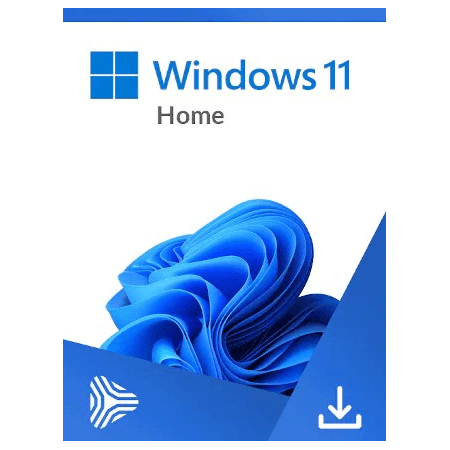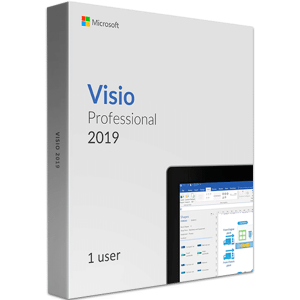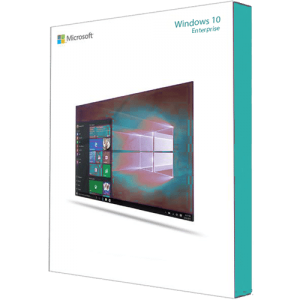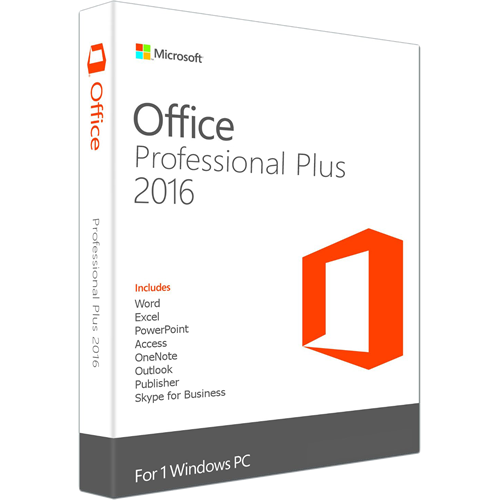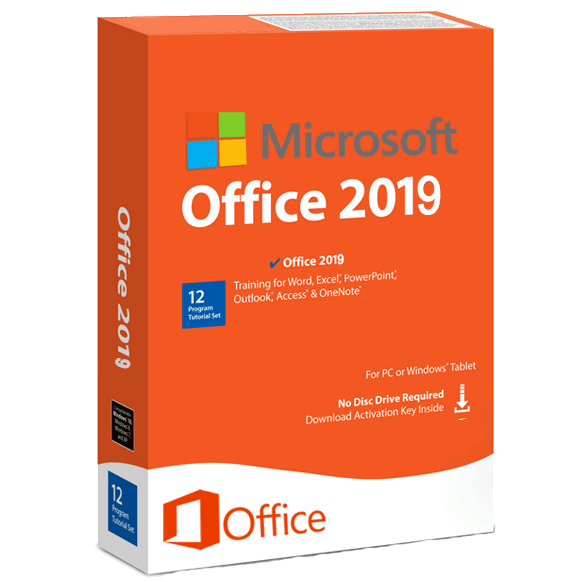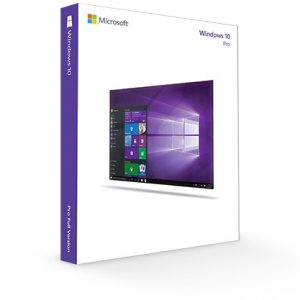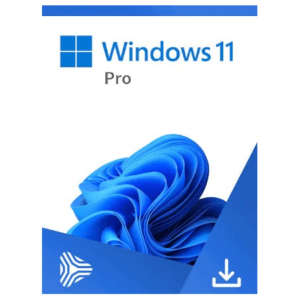Windows 11 Home Key And ISO Download
- Genuine Windows 11 Home Product Key: Our software products are 100% genuine.
- Unbelievable Price: Us always provides unbelievable affordable products.
- Fast delivery: After completing the required transaction, we will send the digital product to the customer as soon as possible.
- For 1 PC Activate License Key for Permanent, this is not a subscription.
- Support all Languages Version, including Windows 11 Home Single Language Edition
- Global License, World-wide Availability, No Regional Restrictions. Can be used to activate Windows 11 Home in any region.
$289.00 $36.99
Description
Buy Windows 11 Home Key

Windows 11 Home Features
A new, more Mac-like interface: Windows 11 uses a simple design with rounded corners, soft tones, and a centered “Start” menu and taskbar.
Integrated Android apps: Android apps will be coming to Windows 11 via the Amazon Appstore, which will be accessible from within the updated Microsoft Store. There were a couple of ways to access Android apps on Windows 10, especially if you had a Samsung Galaxy phone, but this will make it native. (Note that Android apps will not be available upon the initial release of Windows 11.)
Microsoft Teams integration: Teams is getting a new look and is pinned to the Windows 11 taskbar to make it more accessible (more like Apple’s FaceTime). You will be able to access Teams from Windows, Mac, Android or iOS.
Better virtual desktop support: Windows 11 will allow you to set up virtual desktops in a way more similar to MacOS, switching between multiple desktops for personal, work, school, or gaming use. You can also change the wallpaper on each virtual desktop.
Widgets: Although they have been around for a while (remember the desktop widgets on Windows Vista?), included in the recent Windows 10 update, you can now access the widgets directly from the taskbar and personalize them to see you Anything you want.
Easier transition from monitor to laptop, and better multitasking: The new OS includes features called Snap Groups and Snap Layouts — collections of the apps you’re using at once that sit in the Taskbar, and can come up or be minimized at the same time for easier task switching. They also let you plug and unplug from a monitor more easily without losing where your open windows are located.
Xbox tech for better gaming: Windows 11 will get some features in Xbox game consoles, such as automatic HDR and DirectStorage, to improve the gaming experience on Windows PC.
Compare Windows 11 Home VS Pro: A halo of protection
Advanced protections to defend against today’s cyberthreats. Built-in, routinely updated, and at no extra cost to you. That’s Windows Security.

Compare Windows 11 Home VS Pro: Business management and deployment
Enterprise-grade encryption. Cloud management that enables work from anywhere. It’s just what businesses need, and success demands.

Download Windows 11 Home within seconds
With digital delivery, you can buy and download Windows 11 Home saving money on the MSRP. Our website offers secure and tracked payments, furthermore, each order is covered by our money-back warranty. Low cost, instant digital delivery, and 100% genuine licenses are the main benefit you can experience on BuyGenuineKeys.com. You’ll be able to download, install and activate Windows 11 Home all by yourself. In case of doubt, though, you can always get in touch with our FREE English-Speaking Customer Service!
How to Download Windows 11 Home ISO?
You can download Windows 11 Home ISO at Microsoft’s official website here:
https://www.microsoft.com/en-us/software-download/windows11
Are Windows 11 Home licenses subject to expiration or restrictions?
Each Windows 11 Home license is bound to a Microsoft Account and not to a specific computer, meaning that your license is perpetual: you can use it whenever you need to format or replace your PC or some components.
What will I get when I purchase Windows 11 Home from BuyGenuineKeys.com?
You can download Windows 11 Home and install it right after your purchase. We’ll send you everything you need in your inbox:
– Your Windows 11 Home OS (1 license for a single user)
– Official download link for Windows 11 Home ISO file
– Clear and concise instructions on how to download, install and activate Windows 11 Home
– Free, English-speaking Customer Service
– Invoice
How To Activate Windows 11 Home?
Step 1. Open “Settings”.
Step 2. Click on “Windows isn’t activated. Activate Windows now” .
Step 3. Click on “Change product key”.
Step 4. Type the 25-digit product key sent to you after purchase.
PRODUCT KEY: XXXXX-XXXXX-XXXXX-XXXXX-XXXXX
Step 5. Click “Next” to complete the process and activate Windows 11 Home.
⭐Reliable After Sale Service⭐:30-Day Money Back Guarantee, 1 Year Replacement And 7×24 Customer Service Responds Quickly.
We have our 24 hours Email Support ready to help you if you need anything at any time. Please contact us if you need assistance.
WITHOUT PayPal?
Click the ” Add to Cart ” button now!.
Limited Quantity – Will sell out fast!
You don’t need a Paypal account to check out.
Paypal accepts all payment credit cards.
Just select “Paypal” and click the “Pay with Debit or Creditcard” button.
HOW TO PAY
If you want to checkout with Credit Card. Please Click Paypal and Search for ‘Pay with Debit or Credit Card’


- We take pride in our products as we believe they are amazing. However, we understand that buying things online can be daunting, especially for the first time, so we offer a 100% satisfaction guarantee.
- If you don’t have a positive experience for any reason, we will do whatever it takes to make sure you are 100% satisfied with your purchase.
- We have 24/7/365 Ticket and Email Support. Please contact us if you need assistance.